Button Activity stages
The button activity is divided into two stages. The Listening stage and the Activity Stage
Note that all the audio inside these stages is Irish language.
Listening stage
The listening stage is also known as audio-button stage in the stories table.
Once the assets are loaded and buttons are displayed the user will be able to press each button to hear the sound.
This is how the stage looks like when fully loaded:
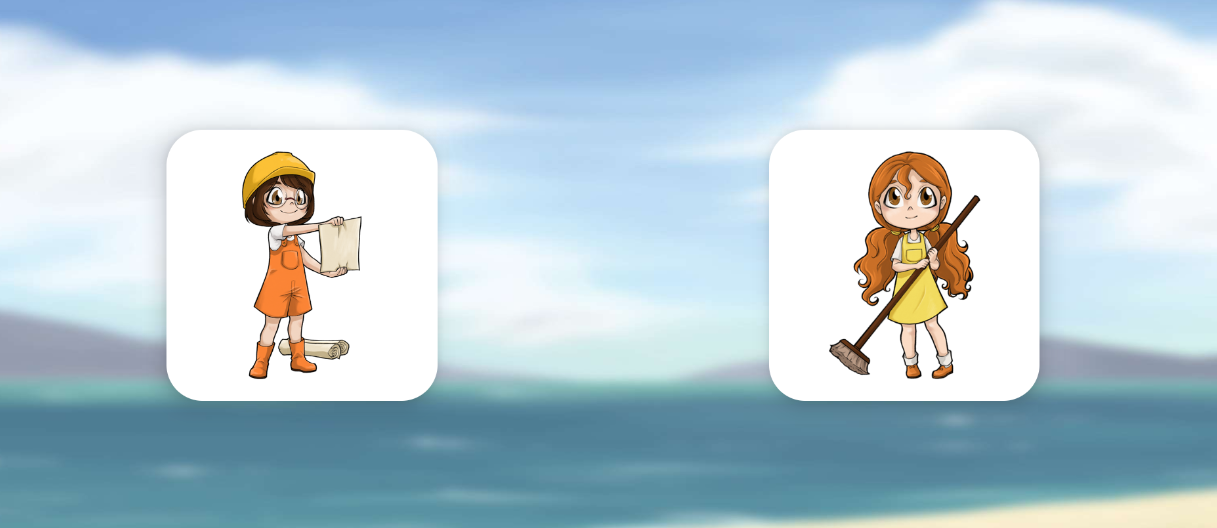
Activity stage
The activity stage is also known as audio-button-activity stage in the stories table.
The activity stage looks identical to the Listening stage. The only difference is functionality.
Once the stage is loaded, a sound of the correct button is played. The user is required to remember which button was associated with the correct sound that played at the beginning of this stage.
When the user presses the button that is associated with the sound that was played at the beginning of the stage the button turns into a checkmark and a success sound is played.
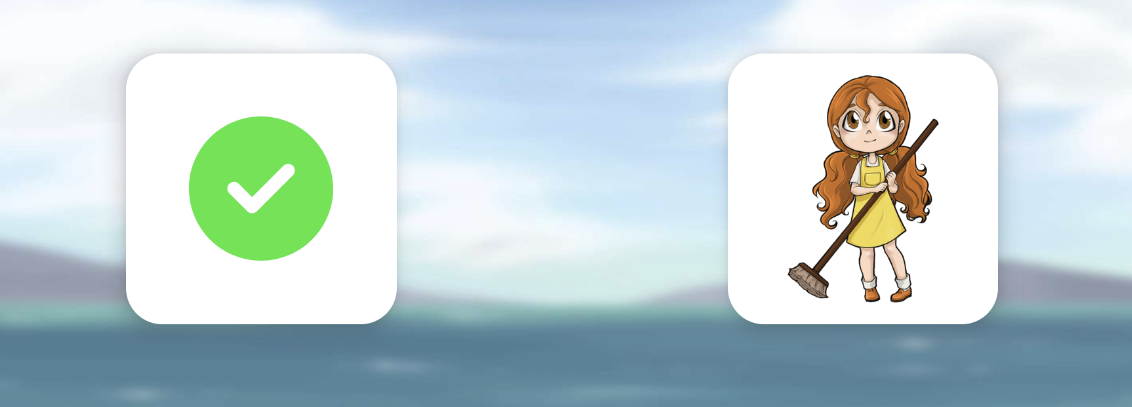
When the user presses the button that is not associated with the sound that was played at the beginning of the stage the button background turns red and a fail sound is played.
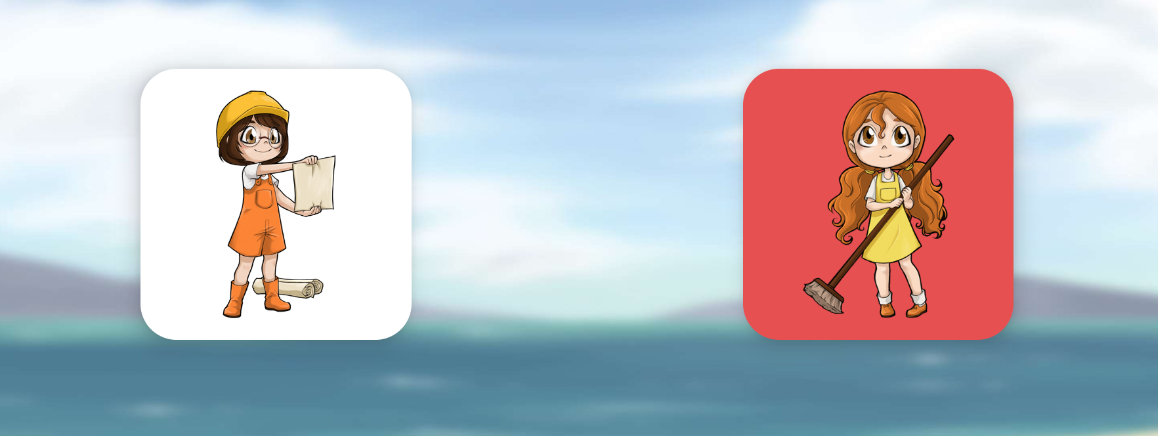
The user will be able to attempt to press the correct button again until they find the correct button. Once the correct button is clicked the option to proceed to the next stage will unlock.
For more information see AudioButtonStage component, AudioButtonActivityStage component, audio-button stage type and audio-button-activity stage type.
TODO: To be reviewed and continued once the stage is finilized.